Corel DESIGNER Tutorials
Corel DESIGNER is a full-featured vector graphics application with dedicated technical illustration tools and industry-standard output support. Learn how to create objects with a 3D appearance and work with projected drawings, and how to work with exact size and position values to create precise technical diagrams. From concept to compliance, details matter.
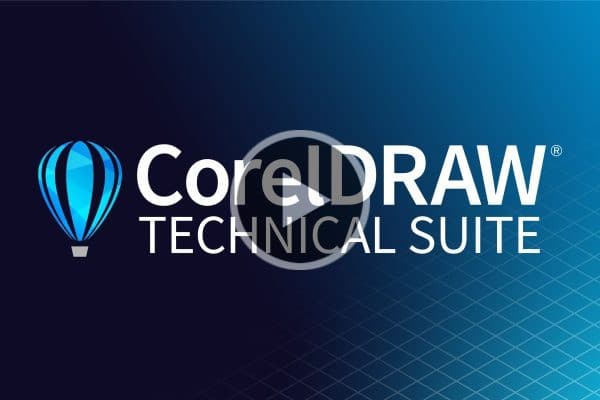
What’s New in CorelDRAW Technical Suite 2021
CorelDRAW Technical Suite 2021 expands what’s possible in visual communication. Watch this webinar recording to see the exciting new features in action.

Drawing in Parallel Perspective in DESIGNER
This tutorial will demonstrate the basics of drawing in Parallel Perspective to create objects with a 3D appearance in Corel DESIGNER.
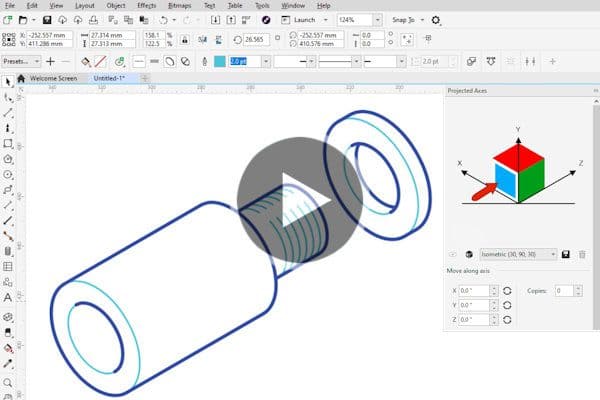
Working with Exact Values in DESIGNER
Learn how to use DESIGNER’s Projected Axes docker and Transform toolbar to work with exact size and position values while drawing in Parallel Perspective.
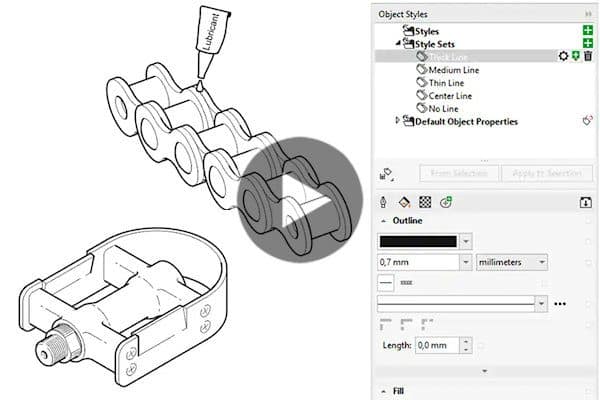
Working with Style Sets in Corel DESIGNER
This tutorial will demonstrate how to use Style Sets in Corel DESIGNER to ensure a consistent look, style, and layout throughout your design projects.

Converting 3D to DESIGNER
Learn how to modify the settings and properties of a 3D model in XVL Studio to convert it into a 3D illustration and import it into Corel DESIGNER.
Featured products
 CorelDRAW Technical Suite
CorelDRAW Technical Suite
Expand what’s possible in visual communication with CorelDRAW® Technical Suite, a complete set of software for technical design and documentation.
 Ultimate Vector Bundle Vol. 1
Ultimate Vector Bundle Vol. 1
Elevate your designs with Calligraphic Vintage or add retro vibes with Vintage Denim and Retro Sale Icons. Includes 3000 diverse icons in 55 vector packs.
 CorelDRAW Graphics Suite
CorelDRAW Graphics Suite
Creativity meets productivity in CorelDRAW Graphics Suite: the professional design toolkit for vector illustration, layout, photo editing and typography.
 Ultimate Vector Bundle Vol. 2
Ultimate Vector Bundle Vol. 2
With an extensive selection of over 11,000 vector elements, this bundle provides an invaluable resource for designers, illustrators, and creatives seeking high-quality graphics.

