Getting Started with Corel Vector

Getting Started with Corel Vector
If you’re new to Corel Vector, this overview video is a good place to start. Learn about the basic tools and how to start creating great designs.
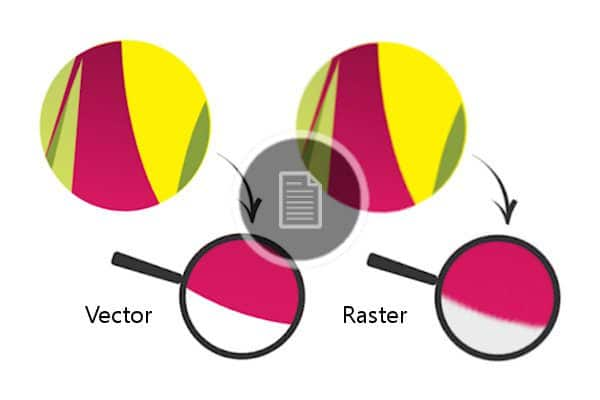
What is a Vector File?
In this tutorial, we’ll discuss what is (and what is not) a vector file, when and why to use vectors, and compare vectors to other image and file types.

Importing and Exporting Files in Corel Vector
Corel Vector is compatible with many popular file formats. This tutorial will show you how to import and export files, plus advanced export options.

Using Layers and Groups in Corel Vector
See how you can add structure and organization to your designs in Corel Vector, using the Layers panel and groups to work with objects more efficiently.

Using Pages in Corel Vector
Learn how to use Pages in Corel Vector to define multiple canvas areas in the same document and how to format different properties for each page.

Color and fill types in Corel Vector
Learn how to work with colors in Corel Vector, and how to apply and edit various types of fills such as gradients, textures, and background fills.
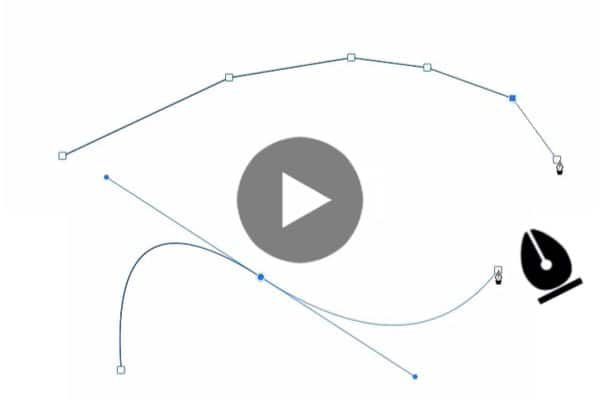
Using the Pen tool in Corel Vector
In this tutorial we will show you how to get started with the Pen Tool in Corel Vector so you can create custom shapes and great illustrations.

Using Effects in Corel Vector
In this tutorial, you will learn how to use Effects to add beautiful filters, shadows, blur and vignettes, and alter color with the color grading tools.
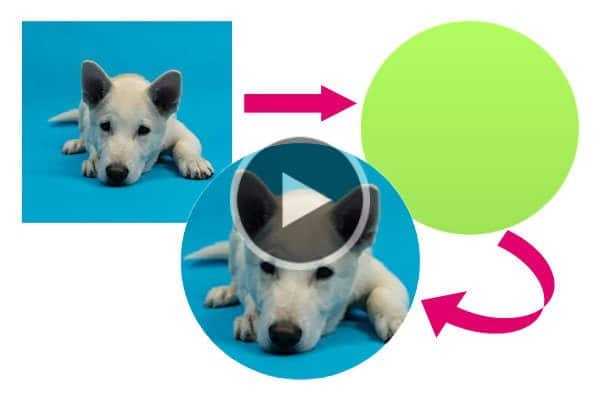
How to Create a Clipping Mask in Corel Vector
Here are 4 ways to create a clipping mask in Corel Vector. Clipping is a non-destructive way to place part of an object inside another object or text.

Bezigon and Freehand Tools in Corel Vector
In this tutorial, you’ll learn how to create curves and paths with 2 of the drawing tools in Corel Vector: the Bezigon tool and the Freehand tool.
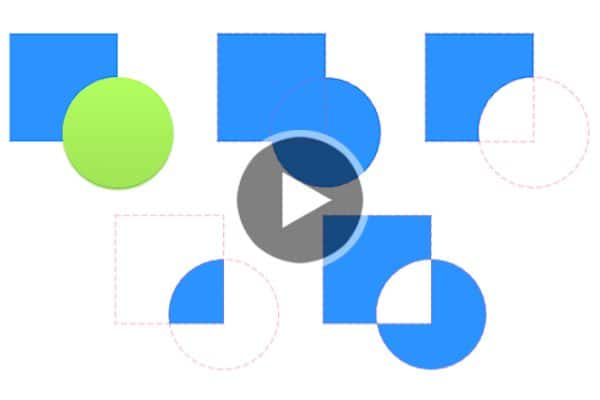
How to make compound shapes in Corel Vector
Learn how to combine two or more shapes to create a new shape using the 4 Compound options: Union, Subtract, Intersect, and Difference.

Aligning and Arranging Objects in Corel Vector
Learn how to use the Align and Distribute commands, as well as stacking order, to arrange multiple objects, layers or groups in Corel Vector.
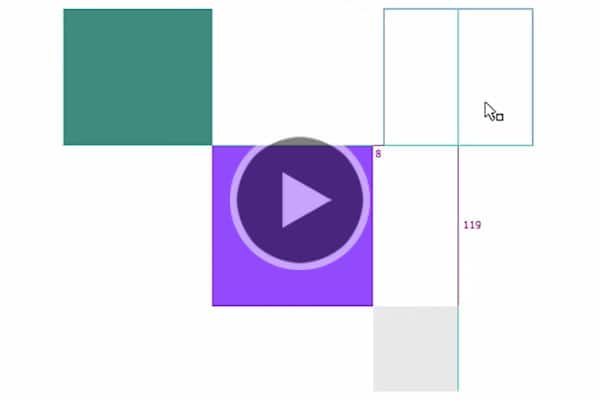
Using Snap in Corel Vector
Learn how to use the various snapping tools in Corel Vector to precisely align objects with other objects, guidelines, pages and more.
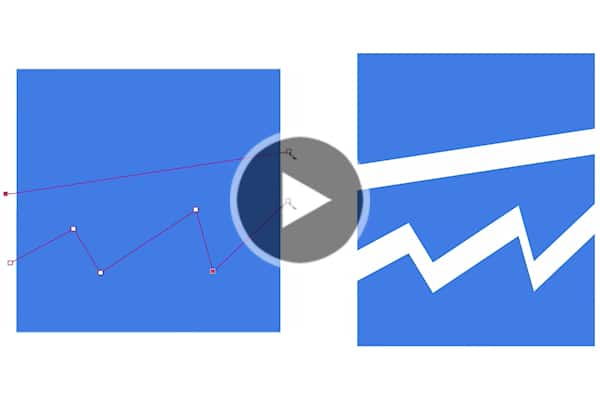
How to Use the Knife Tool in Corel Vector
See how the Knife tool in Corel Vector is used to slice vector objects, such as paths or shapes, into pieces using a straight, zigzag or curved line.
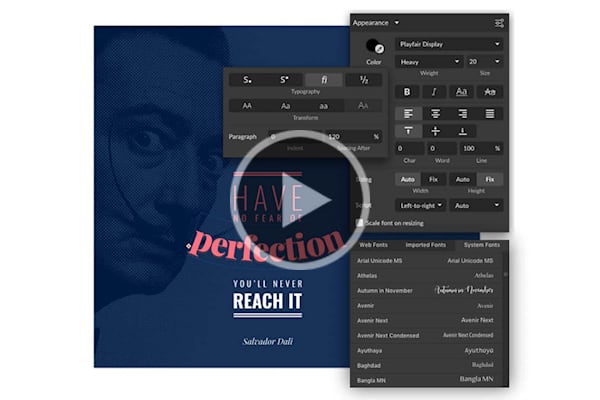
Using the Text Tool in Corel Vector
Learn how to use the Text tool in Corel Vector, from simple text boxes and basic formatting to advanced options such as fitting text to a path.

