CorelDRAW Webinars

CorelDRAW October 2021 Subscriber-Exclusive Update
Explore the exciting new features in our October 2021 Subscriber-Exclusive Update and learn about the ongoing value a CorelDRAW subscription offers.
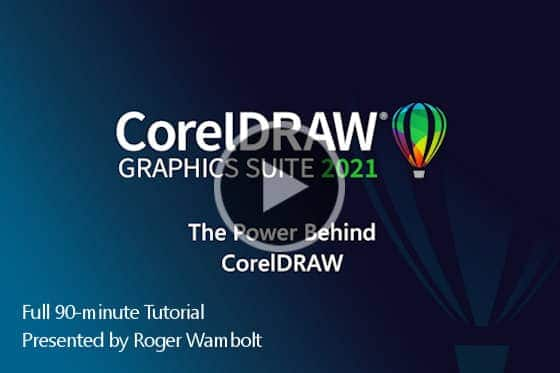
The Power Behind CorelDRAW Graphics Suite
Get an in-depth tour of CorelDRAW Graphics Suite in this 90-minute session, from basic drawing tools to advanced effects and everything in between.

How to Design a Logo
CorelDRAW Master Stefan Lindblad shares his top tips to design a logo in CorelDRAW. Learn how to conceptualize your logo and then bring it to life.

Tools for Streamlining the Sign-making Workflow
In this webinar, designer Mo Jogie shows how to utilize the latest features of CorelDRAW Graphics Suite when working on sign-making and print projects.

Optimized Workflow with CorelDRAW and Corel Photo Products
In this webinar, learn how one graphics professional optimizes the workflow between CorelDRAW and Corel photo products.

Using Styles for Text and Color Options
CorelDRAW Master Anand Dixit shows you how to use styles to easily create color and text options for your designs.

Adding Extra Character to your Designs
CorelDRAW Master Joseph Diaz is here to give you his expert tips for adding extra character to your designs.

Designing Vehicle Wraps
CorelDRAW Master Joseph Diaz shares his techniques for creating vehicle wrap layouts in this 1-hour webinar.
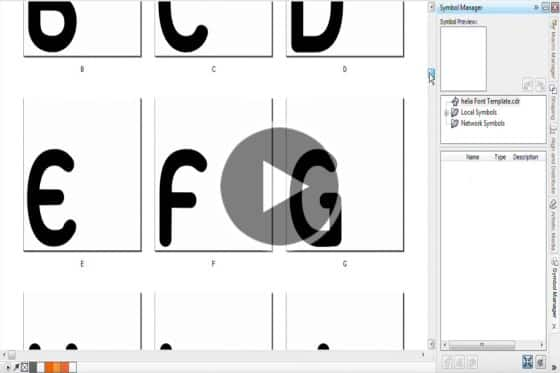
Creating Custom Fonts
Watch this webinar recording featuring CorelDRAW Master Maurice Beumers and learn how to create custom lettering effects in CorelDRAW.

Create a Coloring Book
In this webinar, CorelDRAW Master Stefan Lindblad shows you how to create your own coloring book page.

Webinar: Avoiding basic design mistakes
In this recorded webinar, CorelDRAW Master Pratik Shah shares some helpful tips on avoiding basic design mistakes in CorelDRAW.
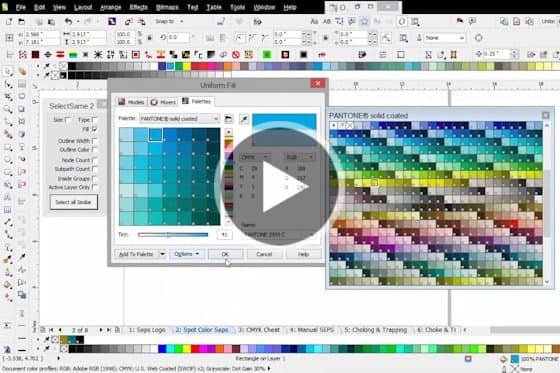
Color Separations for Apparel Printing
Let CorelDRAW Master Richard Reilly teach you the ins and outs of Spot Color Separation.

Vector Illustration Techniques
In this in-depth webinar, CorelDRAW Master Joe Diaz shows you some tips and tools for creating vector illustrations.
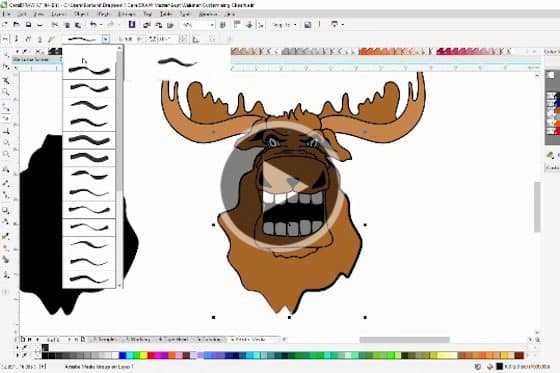
Customizing Clipart
In this recorded webinar, CorelDRAW Master Richard Reilly shows you how you can customize clipart to create your own unique image.
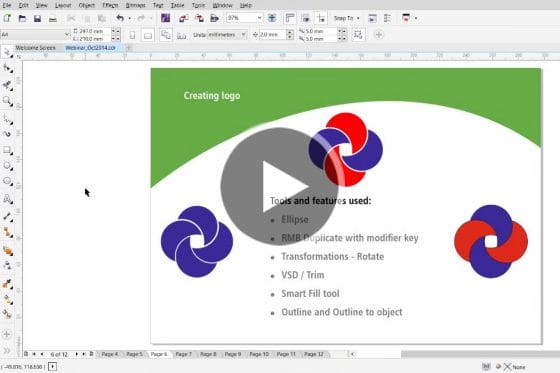
Working with Curves for Non-artists
CorelDRAW Master Anand Dixit gives non-artists some tips and techniques for working with curves.

How to Create a Vector Landscape Site Plan
In this recorded webinar, CorelDRAW Master Stefan Lindblad shows you how to create a vector site plan illustration for landscape architecture.

Webinar: Tracing with CorelDRAW
In this recorded webinar we’ll show you how to avoid the most common pitfalls when tracing an image in CorelDRAW.
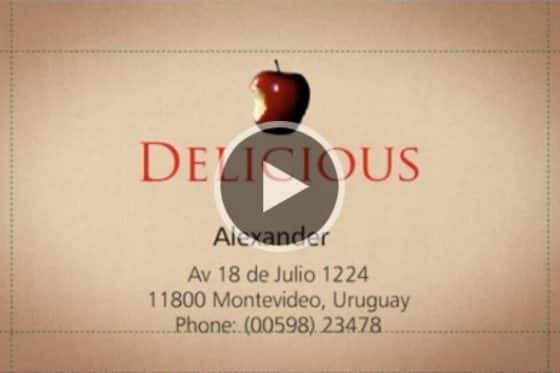
Webinar: Create a Business Card
Join illustrator, graphic designer and CorelDRAW Master Ariel Garaza Diaz for a hands-on look at how to create a business card in less than 20 minutes!

Webinar: Creating Rapports and Pattern Fills
CorelDRAW Master Stefan Lindblad shows you how to create a seamless pattern from scratch and how to use the Fill features in the Object Properties Docker.

Webinar: Mimicking Embroidery and Stitching
Join CorelDRAW Master Richard Reilly and learn about some of the key tools for mimicking embroidery and stitching.

Webinar: Introducing CorelDRAW Graphics Suite 2021
Learn all about the new features in CorelDRAW Graphics Suite 2021 in this exciting product deep dive.
Featured products
 CorelDRAW Graphics Suite
CorelDRAW Graphics Suite
Creativity meets productivity in CorelDRAW Graphics Suite: the professional design toolkit for vector illustration, layout, photo editing and typography.
 Ultimate Vector Bundle Vol. 1
Ultimate Vector Bundle Vol. 1
Elevate your designs with Calligraphic Vintage or add retro vibes with Vintage Denim and Retro Sale Icons. Includes 3000 diverse icons in 55 vector packs.
 CorelDRAW Standard 2021
CorelDRAW Standard 2021
Dream it then design it with CorelDRAW Standard 2021, the go-to graphic design suite for hobbyists and home businesses.
 Ultimate Vector Bundle Vol. 2
Ultimate Vector Bundle Vol. 2
With an extensive selection of over 11,000 vector elements, this bundle provides an invaluable resource for designers, illustrators, and creatives seeking high-quality graphics.
 Corel Vector
Corel Vector
Design your creative projects in a user-friendly tool with intuitive features, accessible anywhere there’s a web browser.

