Working with Bitmaps

Creating mosaics with PhotoCocktail
Learn how to use the Photo Cocktail feature in CorelDRAW to create a stunning mosaic image using your favorite photos.

Vectorization: Convert Bitmaps to Vector with PowerTRACE
In this written tutorial, CorelDRAW Master Steve Bain shows you how convert bitmaps to vector images using the PowerTrace feature on a logo design.

Converting Raster Images to Single-Color Vector
Learn how to convert raster to vector, using CorelDRAW’s PowerTRACE feature to create a single-color logo that can be enlarged without losing quality.

How to convert JPG to vector
Learn how to use the PowerTRACE feature in CorelDRAW to convert JPG to vector to produce an image that can be enlarged without losing quality.

Removing backgrounds from images in CorelDRAW and PHOTO-PAINT
In this tutorial, CorelDRAW Master Ariel Garaza Diaz demonstrates 4 methods for removing the backgrounds from images in CorelDRAW and PHOTO-PAINT.

How to make clipart from a photo
Want to make your own custom clipart from a photo? Learn how to use the PowerTRACE feature in CorelDRAW to do this in a few quick and easy steps.
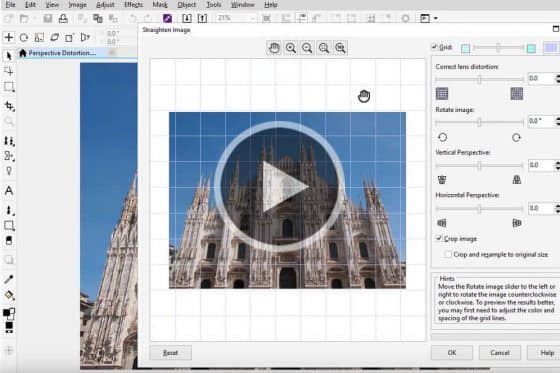
Correct Perspective Distortion
This tutorial will show you how to use the enhanced Straighten Image dialog box to correct perspective distortions.
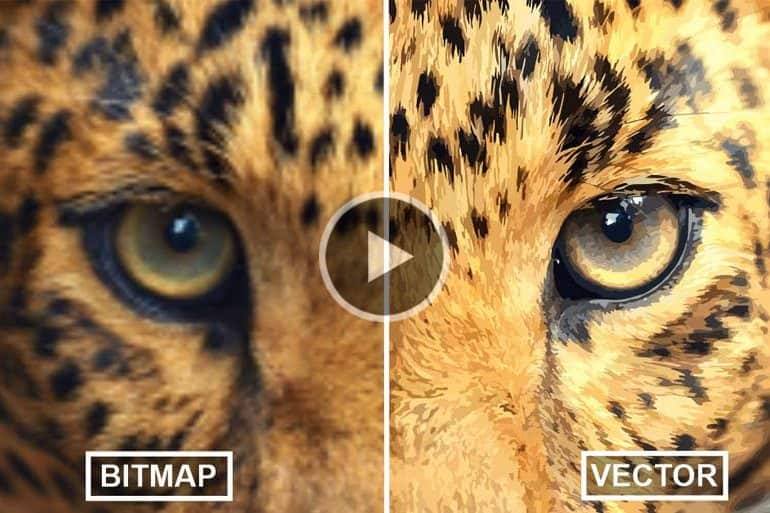
Convert Bitmaps to Vectors with AI
See how CorelDRAW’s enhanced PowerTRACE feature uses upsampling and JPEG artifact removal to convert low resolution bitmaps into vector images.

Improve the size and quality of your images
See how CorelDRAW’s upsampling and JPG artifact removal features allow you to enlarge photos and graphics without losing quality and detail.
Featured products
 CorelDRAW Graphics Suite
CorelDRAW Graphics Suite
Creativity meets productivity in CorelDRAW Graphics Suite: the professional design toolkit for vector illustration, layout, photo editing and typography.
 Ultimate Vector Bundle Vol. 1
Ultimate Vector Bundle Vol. 1
Elevate your designs with Calligraphic Vintage or add retro vibes with Vintage Denim and Retro Sale Icons. Includes 3000 diverse icons in 55 vector packs.
 CorelDRAW Standard 2021
CorelDRAW Standard 2021
Dream it then design it with CorelDRAW Standard 2021, the go-to graphic design suite for hobbyists and home businesses.
 Ultimate Vector Bundle Vol. 2
Ultimate Vector Bundle Vol. 2
With an extensive selection of over 11,000 vector elements, this bundle provides an invaluable resource for designers, illustrators, and creatives seeking high-quality graphics.
 Corel Vector
Corel Vector
Design your creative projects in a user-friendly tool with intuitive features, accessible anywhere there’s a web browser.

