Collaboration Tools
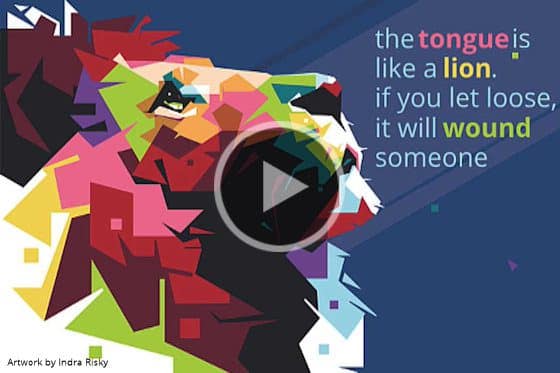
Introduction to CorelDRAW.app
With the new CorelDRAW.app you can turn good ideas into great designs the moment they arise. Learn how to open, edit and save files with this web app.

Design review and approval in a web browser
In this tutorial, we’ll demonstrate how you can review, annotate and approve CorelDRAW design files in a web browser using CorelDRAW.app.
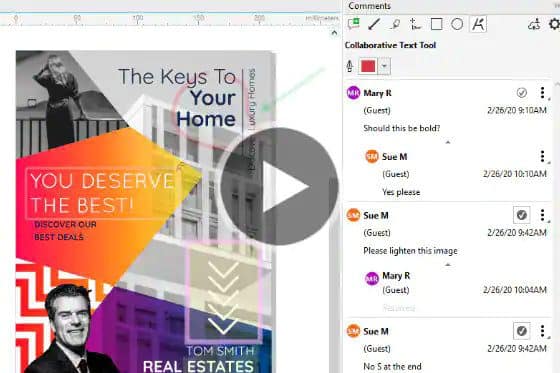
Working with comments and annotations in CorelDRAW
Learn how to add comments and annotations in CorelDRAW documents plus how to view, respond to and resolve feedback from other collaborators.
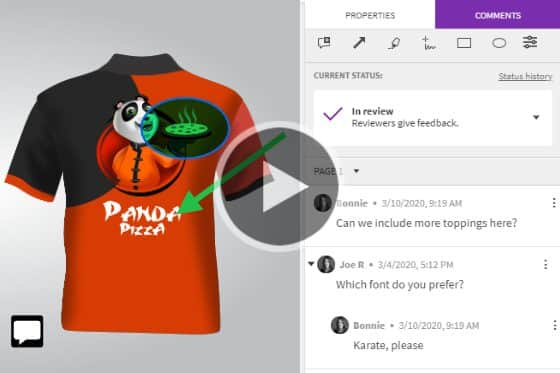
Understanding CorelDRAW’s collaboration workflow
Learn how to maximize your time with CorelDRAW’s collaboration tools that allow you to work together with clients and colleagues on projects.

How to sync and share symbols
Learn how to sync and share symbols with CorelDRAW’s Assets docker, so that design teams are in sync and always working with the most current assets.

Managing cloud files and collaboration in CorelDRAW
Learn how to manage files in the CorelDRAW dashboard, and see how Live Comments make it easy to work with contributors on design projects in real time.
Featured products
 CorelDRAW Graphics Suite
CorelDRAW Graphics Suite
Creativity meets productivity in CorelDRAW Graphics Suite: the professional design toolkit for vector illustration, layout, photo editing and typography.
 Ultimate Vector Bundle Vol. 1
Ultimate Vector Bundle Vol. 1
Elevate your designs with Calligraphic Vintage or add retro vibes with Vintage Denim and Retro Sale Icons. Includes 3000 diverse icons in 55 vector packs.
 CorelDRAW Standard 2021
CorelDRAW Standard 2021
Dream it then design it with CorelDRAW Standard 2021, the go-to graphic design suite for hobbyists and home businesses.
 Ultimate Vector Bundle Vol. 2
Ultimate Vector Bundle Vol. 2
With an extensive selection of over 11,000 vector elements, this bundle provides an invaluable resource for designers, illustrators, and creatives seeking high-quality graphics.
 Corel Vector
Corel Vector
Design your creative projects in a user-friendly tool with intuitive features, accessible anywhere there’s a web browser.

