Painter 2021 Tutorials

Creating a painting from a cell phone image
In this 4-part tutorial series, Painter Master Elite Heather Michelle Chinn will show you step-by-step how to create a painting from a cell phone image.

How to Use Dynamic Plugins in Painter
Painter Master Elite Don Seegmiller shows you a fun way to create intricate metallic jewelry, using the Liquid Metal and Bevel World dynamic plugins.
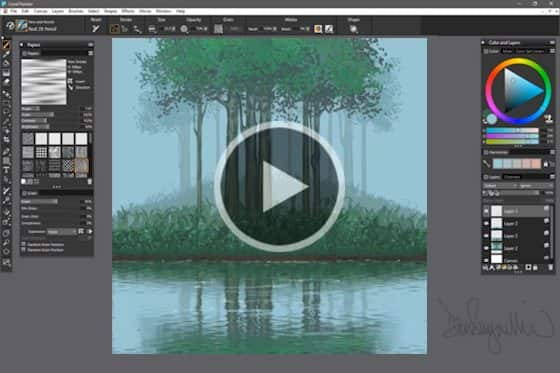
How to create a water reflection in Painter
Painter Master Elite Don Seegmiller demonstrates how to use a Paper Texture and the Glass Distortion effect to create a realistic water reflection.
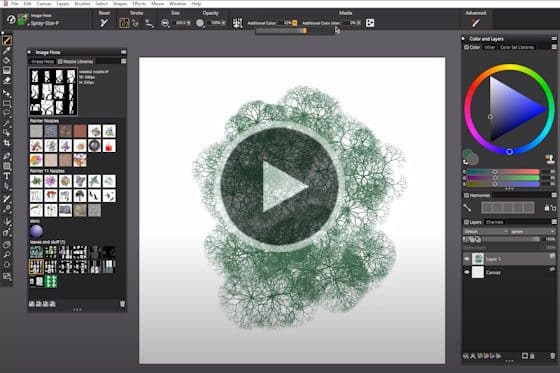
Using the Growth Effect to Create Foliage
Here is a quick and easy way to add some interesting foliage to your Painter artwork, using the Growth effect and a custom Image Hose brush.

Collage Artwork Together with Clone Tinting
Learn how to create a brand-new work of art from two existing paintings using Painter’s Clone Tinting to clone elements from one to another.
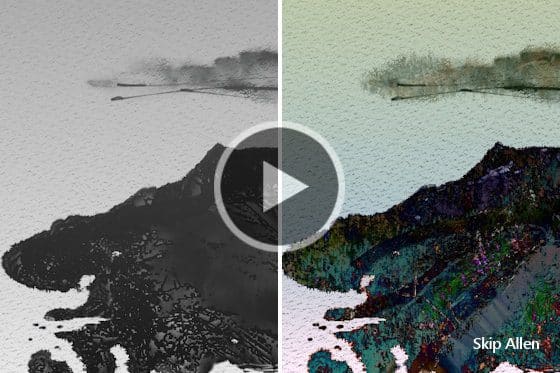
Clone Tinting a landscape
Watch and learn as Painter Master Skip Allen takes one of his existing ink wash paintings and uses Clone Tinting to add exciting color to the landscape.

Imitating Alla Prima Technique using Thick Paint
Professional artist Magdalena Proszowska demonstrates her process for creating a traditional oil paint still life using Painter’s Thick Paint brushes.

Create Textured Landscapes with Thick Paint
Painter Master Elite Skip Allen shows you how you can elevate your watercolor paintings by adding accents with Thick Paint, clone tinting and textures.

Painting Summer Roses with Thick Paint
Follow along with this step-by-step tutorial and learn how to use Painter’s Thick Paint brushes to recreate the still life painting Summer Roses.

Using AI styles for underpaintings
In this tutorial, Painter Master Elite Karen Bonaker will show you how to use AI styles to quickly build a lovely base for your paintings.

Using AI styles for portrait collaging
Follow along with Painter Master Elite Karen Bonaker and learn how to combine multiple AI styles, imagery and brush work into a portrait collage.

Creating an AI stylized illustration
Learn how to apply AI styles, color using selections and work with other unique Painter tools to transform a black and white illustration.

Creating an AI stylized portrait in Painter
Learn how to use Painter’s AI styles to transform a portrait into a painted work of art, then blend away photographic details and add painterly accents.
How to Use Brush Tracking
When using a drawing tablet and stylus, you can use brush tracking to adjust Painter to make the brushes more responsive to your touch.

Enhanced New Image Setup
Learn how to set up the perfect canvas by choosing the layer type, color profile, and other options in the enhanced New Image dialog in Painter 2021.

New Layer Enhancements
See how to paint on any layer type right from the New Image dialog plus take advantage of many other user-requested layer improvements in Painter 2021.

Exploring the Thick Paint Workflow
Join us as we explore Painter’s Thick Paint workflow, redesigned property bar, and the Thick Paint-compatible brush category.

Introduction to Clone Tinting
This tutorial provides an overview of the new clone tinting feature in Painter 2021 and shows the basics of mixing colors with a clone source.

Getting Started with AI Styles
This tutorial will introduce you to the AI styles in Painter. See how easy it is to transform your images into stylized paintings.
Featured products
 Painter 2023
Painter 2023
Venture outside the lines with trusted, professional digital art software that offers realistic brushes, exciting media, and an array of versatile tools.
 Ultimate Brush Pack Vol. 1
Ultimate Brush Pack Vol. 1
Paint all the possibilities with this exceptional collection of over 600 brushes combined into 41 unique packs for creative inspiration.
 Painter Essentials 8
Painter Essentials 8
Spark your creativity with Painter Essentials 8. Enjoy fun and uncomplicated painting software for beginners and fall in love with digital painting.
 Ultimate Brush Pack Vol. 2
Ultimate Brush Pack Vol. 2
Experience the pinnacle of painting with 300 unique brushes across 20 separate packs. Elevate your artistry to new heights!

