Learning Painter

Overview of the Painter Interface
Transitioning from Painter Essentials up to Painter? In this tutorial, Painter Master Elite Cher Pendarvis introduces you to the interface and key tools.

Managing Panels and Palettes
Learn how to organize and personalize the user interface by creating your own panels and palettes – your painting experience will flow much better!
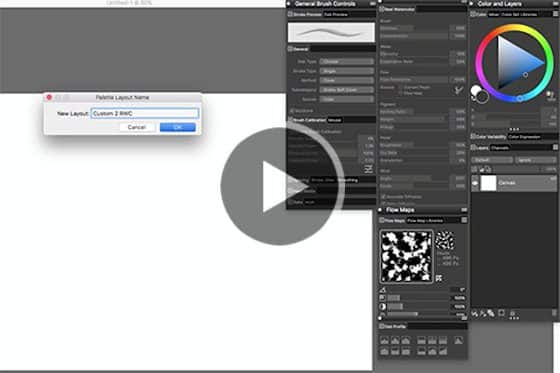
Customizing the User Interface
Learn how to set up and save a custom layout so that the panels, palettes, brushes and commands you use most are always right at your fingertips.

Creating a Custom Brush
Painter Master Elite Cher Pendarvis shares her tips for making modifications and adjustments to a default brush to create your own custom brush.

Enhanced Cloning Options
Get to know the clone painting tools in the Photo Art layout, along with tips about clone sources, underpainting, tracing, Quick Clone feature and more.

Exploring Dynamic Speckle Brushes
In this tutorial you will be introduced to the Dynamic Speckles brush category and get an explanation of the various brush strokes, controls and settings.

Introduction to Texture Brushes
Get an introduction to the texture brushes in Painter. These exciting brushes allow you to apply the texture from a source image onto your painting.
Featured products
 Painter Essentials 8
Painter Essentials 8
Spark your creativity with Painter Essentials 8. Enjoy fun and uncomplicated painting software for beginners and fall in love with digital painting.
 Sparkle Essentials brush pack
Sparkle Essentials brush pack
Bring some glamour and sparkle to your art with this collection of glowing, radiant brushes. Includes 10 brushes for Painter Essentials
 Painter 2023
Painter 2023
Venture outside the lines with trusted, professional digital art software that offers realistic brushes, exciting media, and an array of versatile tools.
 Ebru Essentials brush pack
Ebru Essentials brush pack
Create magic through flowing brush strokes that blend colors and paint together. Includes 10 brushes for Painter Essentials.

