What’s New in Painter
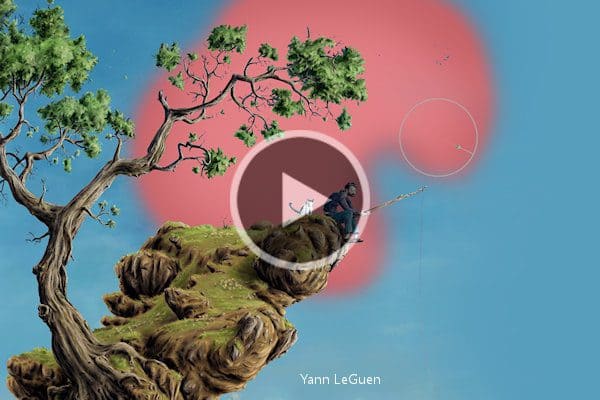
Creating color selections in Painter
Learn how to combine the power of the Magic Wand and the versatility of a Selection brush to select portions of your Painter image based on color.

Exploring the selections workflow in Painter
Learn about the improved selections workflow in Painter 2023, including the Select panel, color overlay, shortcut keys, precise cursors and more.

Working with Fluid Paint
This 3-part tutorial series will introduce you to Painter’s Fluid Paint brush controls and show you how to customize other brushes to use Fluid Paint.

Impressionist Painting with Oil Brushes
In part 2 of the Oils series Isis Sousa will show you how to create an Impressionist still life painting using Painter’s Oil brushes.

An Overview of the Oil Brushes
This tutorial introduces you to Painter’s Oil brush categories and explores the various qualities, properties, and settings for many of the brushes.

Webinar: Painter Tips and Tricks
In this recorded webinar, Painter Master Elite Aaron Rutten shares his tips and tricks for how to use his favorite Painter features and more.

Reviewing the color selection tools
See how easy it is to create the ideal color palette with Painter’s color selections tools: the Color Wheel, Mixer Palette and color sets and harmonies.
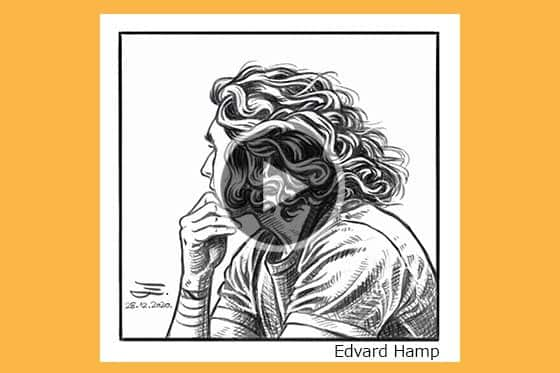
How to calibrate brushes
Learn how to use the Wacom desktop center and Painter’s brush tracking utility to optimize the pressure sensitivity of your stylus for your personal touch.

Sumi-e Watercolor Painting
This tutorial will teach you about the new Sumi-e Watercolor brushes introduced in Painter 2022 with a quick sumi-e painting demonstration.

Mixing Dry Media with Watercolor
Take advantage of the new ability to mix dry media with watercolor to create stunning paintings that are not possible in the traditional world or in previous versions of Painter.

Enhanced Performance
In this tutorial, we’ll review the many performance enhancements in Painter that are designed to give you the best possible painting experience.

New Features and Enhancements in Painter 2022
Preview the new features and enhancements in Painter 2022, such as Spotlight layer, mask selection loading, color dodge and burn composite methods, and more.

New Brush Size Library
Quickly choose most used brush sizes from Painter’s new library! Easily add, reorder, delete and change size preview to accommodate your workflow.

New Brush Library Experience
Enjoy new and enhanced brushes in Painter’s streamlined library. Easily find, filter and favorite beloved brushes from within the Brush Selector.

Watercolor Brushes and Workflow
Learn how to filter Painter’s Watercolor Compatible brushes from the Brush library and paint with dry media types on Watercolor layers to achieve mixed-media looks.

How to Customize and Use Stamp-type Brushes
Learn how to create unique marks with Painter’s new Captured dab panel that allows for rapid changes to the appearance of your favorite Stamp-type brushes.
Featured products
 Painter 2023
Painter 2023
Venture outside the lines with trusted, professional digital art software that offers realistic brushes, exciting media, and an array of versatile tools.
 Ultimate Brush Pack Vol. 1
Ultimate Brush Pack Vol. 1
Paint all the possibilities with this exceptional collection of over 600 brushes combined into 41 unique packs for creative inspiration.
 Painter Essentials 8
Painter Essentials 8
Spark your creativity with Painter Essentials 8. Enjoy fun and uncomplicated painting software for beginners and fall in love with digital painting.
 Ultimate Brush Pack Vol. 2
Ultimate Brush Pack Vol. 2
Experience the pinnacle of painting with 300 unique brushes across 20 separate packs. Elevate your artistry to new heights!

