What’s New in Painter Essentials

Webinar: Introducing Painter Essentials 8
Introducing Painter Essentials 8! Get a demo of the new brushes and color options, learn about new support for Apple users, and explore new painting presets.

Apple AI Auto-Painting in Painter Essentials 8
Mac users, get a look at the 10 new AI-based auto-painting presets that you can use to easily transform your photos into natural-looking paintings.
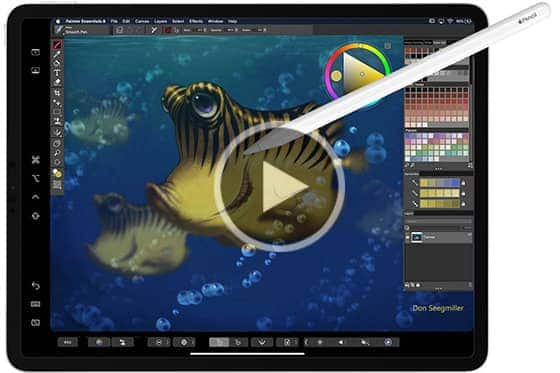
NEW Apple Features in Painter Essentials 8
Check out the new Apple features in Painter Essentials 8, including support for Touch Bar, multi-touch Trackpad, Sidecar and Pencil tilt.

Document and layer controls in Painter Essentials
New in Painter Essentials 8, you can quickly select document orientation, canvas color, and texture right from the New Image Dialog box.

AI-based Photo Painting in Painter Essentials
Learn how to use the Artificial Intelligence-based photo-painting styles in Painter Essentials to instantly transform your photos in works of art.

Color Options in Painter Essentials
Explore Painter Essentials’ Color Sets and Color Harmonies that dynamically create balanced color swatches from your chosen color.

New Painting Tools in Painter Essentials 8
See the new Drawing & Painting layout in Painter Essentials 8, plus a demo of 23 new brushes across all brush categories, many with enhanced smoothing.
Featured products
 Painter Essentials 8
Painter Essentials 8
Spark your creativity with Painter Essentials 8. Enjoy fun and uncomplicated painting software for beginners and fall in love with digital painting.
 Sparkle Essentials brush pack
Sparkle Essentials brush pack
Bring some glamour and sparkle to your art with this collection of glowing, radiant brushes. Includes 10 brushes for Painter Essentials
 Painter 2023
Painter 2023
Venture outside the lines with trusted, professional digital art software that offers realistic brushes, exciting media, and an array of versatile tools.
 Ebru Essentials brush pack
Ebru Essentials brush pack
Create magic through flowing brush strokes that blend colors and paint together. Includes 10 brushes for Painter Essentials.

