Sculpting and Painting Workflow

Meet Mike Thompson
Get to know more about what makes Mike tick and how he is constantly trying to defeat the natural predator – the blank sheet!

Create the Perfect Sculpt and Painting Base
See how Mike uses ZBrush to pose, structure and light his character, then brings it in to Painter to get started.
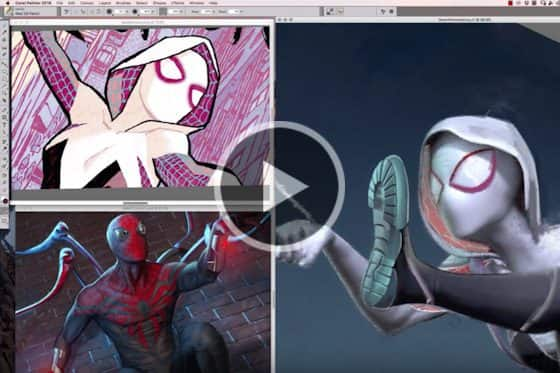
Turn the Sculpt into a Painting
See how Mike uses Painter to turn his sculpt into an illustration by painting details to make the illustration look more realistic.

Adding Fine Detail
The final step in Mike’s sculpting and painting workflow is to add extra details, such as wrinkles and seams in the clothing.
Featured products
 Painter 2023
Painter 2023
Venture outside the lines with trusted, professional digital art software that offers realistic brushes, exciting media, and an array of versatile tools.
 Ultimate Brush Pack Vol. 1
Ultimate Brush Pack Vol. 1
Paint all the possibilities with this exceptional collection of over 600 brushes combined into 41 unique packs for creative inspiration.
 Painter Essentials 8
Painter Essentials 8
Spark your creativity with Painter Essentials 8. Enjoy fun and uncomplicated painting software for beginners and fall in love with digital painting.
 Ultimate Brush Pack Vol. 2
Ultimate Brush Pack Vol. 2
Experience the pinnacle of painting with 300 unique brushes across 20 separate packs. Elevate your artistry to new heights!

