Painter 2020 Tutorials

Painting a Dreamy Seascape
Follow Cliff Cramp’s step-by-step tutorial and learn how to achieve professional fine art results when painting a digital seascape in Painter.

Preparing your paintings for professional printing
Learn the top tips for setting up your Painter canvas, working with texture and finishing paintings for the purpose of professional printing.

Painting with a Wacom Art Pen
The Wacom Art Pen allows for full barrel rotation on many Painter brushes, producing stunningly realistic brushstrokes with just a turn of the stylus.

How to use Painter color harmonies
In this tutorial, we’ll show you how to streamline your color selection process in Painter using color harmony options that can also be saved as color sets.

Painting a Landscape with Watercolor Brushes
In this tutorial, Painter Master Elite Skip Allen demonstrates how to use Painter’s watercolor brushes to craft a beautiful landscape painting.

Enhanced Layer Workflow
Learn how to use the layer enhancements in Painter 2020 to access commands right from the panel and avoid accidentally painting on hidden layers.
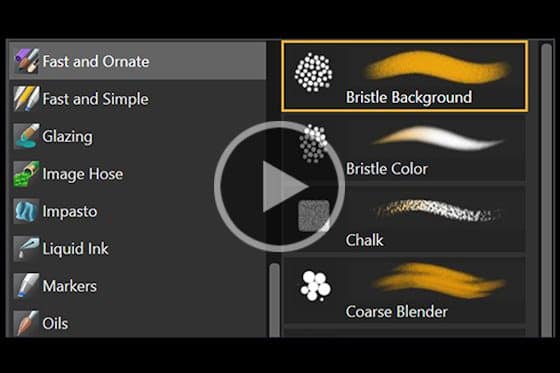
Painting with Fast Brushes
Check out the Fast brush categories with 26 refined brushes that were built to push the boundaries of Painter’s performance optimizations.

Advanced Brush and Tool Controls
Grab your previous brush with just a click or a shortcut from a custom palette, and paint with the eraser, dodge, burn and clone tools without any lag time.

Color Selection Features
Painter 2020 makes color selection a breeze, with 6 new color harmonies and a new Temporal Color Wheel menu with left-handed mode and other options.

New Interface Advancements
Learn how to use Painter 2020’s revamped property bars, flyouts and palettes for brushes and tools to put the most important controls at your fingertips.

How to Use the Brush Accelerator
See how Painter’s new Brush Accelerator™ scores your system and applies the optimal Painter performance settings to ensure Painter is lightning fast.
Featured products
 Painter 2023
Painter 2023
Venture outside the lines with trusted, professional digital art software that offers realistic brushes, exciting media, and an array of versatile tools.
 Ultimate Brush Pack Vol. 1
Ultimate Brush Pack Vol. 1
Paint all the possibilities with this exceptional collection of over 600 brushes combined into 41 unique packs for creative inspiration.
 Painter Essentials 8
Painter Essentials 8
Spark your creativity with Painter Essentials 8. Enjoy fun and uncomplicated painting software for beginners and fall in love with digital painting.
 Ultimate Brush Pack Vol. 2
Ultimate Brush Pack Vol. 2
Experience the pinnacle of painting with 300 unique brushes across 20 separate packs. Elevate your artistry to new heights!

