Everyone knows what a font is – fonts control the appearance of text and other characters. But do you know the differences between various types of fonts? Or how to get more fonts? How about installing fonts onto your PC or Mac? This introduction to fonts will pave the way toward creating expert-level text elements in CorelDRAW.

Start your FREE 15-day trial and embark on a design journey with powerful tools for vector illustration, layout, photo editing, typography, and collaboration.
Download these free resources:
Written tutorial (PDF, 419 KB)
CorelDRAW Graphics Suite Resources
Quick Start Guide (PDF, 2 MB)
Keyboard Shortcuts (PDF, 3.5 MB)
CorelDRAW and Corel PHOTO-PAINT user guides
For CorelDRAW Graphics Suite subscription and perpetual licenses (2018 to 2024), languages include English, Português do brasil, 简体中文, 繁體中文, Čeština, Deutsch, Español, Français, Italiano, 日本語, Polski, Русский
Working with Text
What’s New in CorelDRAW Graphics Suite
 CorelDRAW Graphics Suite
CorelDRAW Graphics Suite
 Ultimate Vector Bundle Vol. 1
Ultimate Vector Bundle Vol. 1
 CorelDRAW Standard 2021
CorelDRAW Standard 2021
 Ultimate Vector Bundle Vol. 2
Ultimate Vector Bundle Vol. 2
 Corel Vector
Corel Vector
Introduction to Fonts
On your way to becoming an expert in all things text-related in CorelDRAW, this short introductory tutorial will cover different types of fonts, how to get more fonts from Corel, and how to find and install fonts from other sources.
Click on any of the images below to view full-size.
Font Types
Let’s start with font types, starting with ancient history (the 1980s) and proceeding through today’s more sophisticated fonts.
Type 1 (T1) Fonts
Type 1 fonts, also known as PostScript fonts, are “legacy” fonts still supported in CorelDRAW. These fonts were developed by Adobe in the 80s, and were the only “hinted” fonts understood by PostScript printers. (Hinting refers to the process by which a font’s display can be adjusted to look sharp and crisp at any size. A more accurate description is fitting a character to a grid of any size, while still maintaining the character’s appearance and meaning.) When T1 characters have non-straight lines, these are represented by cubic Bezier curves.
TrueType Fonts (TTF)
Also dating back to the 80s, TrueType fonts were developed jointly by Apple and Microsoft as a response to Adobe’s monopoly on hinted fonts. These fonts use quadratic curves, which are faster and easier to render than the T1 cubic curves. TTFs can be used by both Windows and Mac, as well as by nearly all printers. Because printer and screen data are packaged in a single file, TTFs can be easily installed, and look the same across both platforms and devices. TTFs are great for everyday use in a single language.
OpenType Fonts (OTF)
OTFs came about in the late 90s, again by Apple and Microsoft. Based on TTF technology, OTFs support special characters, digits, glyphs, and ligatures. Both types of curves – cubic or quadratic – are supported by OTF. Because of the many characters and typographic features that OTF can support, these fonts are great for designers who work with complex characters or multiple languages. This is why OTFs are often more expensive than TTFs.
CorelDRAW Fonts
Your computer’s operating system comes with a set of pre-installed fonts. These fonts are available not only when using CorelDRAW but any other program in which fonts are used.
CorelDRAW can also access uninstalled fonts. These are fonts available only for CorelDRAW, though not installed on your system for use in other applications. The fact that you don’t have to actually install a font in order for CorelDRAW to use it means that you don’t have to overload your system with a huge collection of fonts.
To see the fonts currently available in CorelDRAW, activate the Text tool and click the fonts dropdown menu. In this example, there are 533 fonts, some of which are system-installed and others that are for use in CorelDRAW only. Highlighting a font shows a sample of what the font looks like. OpenType fonts are indicated by the “O” icon, and “TT” indicates TrueType fonts.
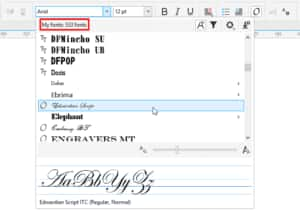
Some fonts are grouped into font families. For example, the Arimo font family contains regular normal characters, normal italics, bold, and bold-italics.

How to Get More Fonts
To add to the hundreds of fonts you probably already have, you can get many more for free from Corel. While the font list is open, click the Get More icon in the top right corner.
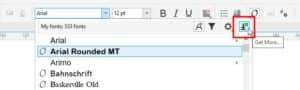
This opens the Fonts tab of the Get More window. The free Font Pack contains over 1,000 OTFs and TTFs (weighing in at over 400 MB), and there are other font packs for free and for purchase. Click the Download button for the pack you want, then install.

In this example, after installing the free Font Pack, the number of fonts rose to an impressive 1,457.

Note that this installation doesn’t install the fonts on your system, rather these fonts are available for use in CorelDRAW only.
CorelDRAW Graphics Suite includes an application called Font Manager, with which you can manage fonts that are installed and non-installed, among other things. Fonts that aren’t installed on your system can be installed with this application. The Font Manager will be covered in its own tutorial later in this series.
There are many font foundries out there, offering an endless variety of fonts at a range of prices. There are also free fonts that can be found online, such as:
Font Paradise
Dafont
Free Font Fun
Font Squirrel
Installing Fonts
Installing a font found online is quite easy. Any fonts from a website, whether free or not, will have a download link, such as this font from Font Squirrel:

PC: The downloaded file is almost always a ZIP file, which must be extracted.
Mac: The download is generally either a folder which does not need to be extracted, or the font file itself.
On either platform, extract the downloaded font file if needed. Nearly all fonts found online these days are either TTF or OTF, which would be reflected in the file’s extension. Then simply double-click the font file.
PC: This opens the Windows font installer, where all you have to do is click the Install button at the top.
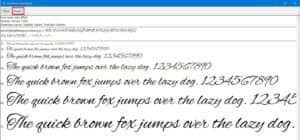
Mac: In the font window that opens, click Install Font at the bottom.

Your newly installed font will now be available in CorelDRAW’s font list.
While it’s tempting to find and install every font under the sun, your operating system might slow down a bit if burdened by thousands of fonts. Test things out before overloading your system. And remember, fonts don’t need to be system-installed for use in CorelDRAW!
Start your FREE 15-day trial and embark on a design journey with powerful tools for vector illustration, layout, photo editing, typography, and collaboration.


Comments (2)
Reader Interactions
Comments
Is it possible to rename a downloaded font?
Hi Jeff,
Corel Font Manager does not have tools to rename fonts.
Best regards,
The Discovery Center team