Do you know the difference between vector art vs. raster art? In this tutorial we will compare both types of images in regards to their attributes and file types, and how they are best used in different design projects.
Thanks for watching! You will find a written version of this tutorial below, and a printable PDF copy to download on the Download resources tab above.
Start your FREE 15-day trial and embark on a design journey with powerful tools for vector illustration, layout, photo editing, typography, and collaboration.
Download these free resources:
Written tutorial (PDF, 261 KB)
CorelDRAW Graphics Suite Resources
Quick Start Guide (PDF, 2 MB)
Keyboard Shortcuts (PDF, 3.5 MB)
CorelDRAW and Corel PHOTO-PAINT user guides
For CorelDRAW Graphics Suite subscription and perpetual licenses (2018 to 2024), languages include English, Português do brasil, 简体中文, 繁體中文, Čeština, Deutsch, Español, Français, Italiano, 日本語, Polski, Русский
 CorelDRAW Graphics Suite
CorelDRAW Graphics Suite
 Ultimate Vector Bundle Vol. 1
Ultimate Vector Bundle Vol. 1
 CorelDRAW Standard 2021
CorelDRAW Standard 2021
 Ultimate Vector Bundle Vol. 2
Ultimate Vector Bundle Vol. 2
 Corel Vector
Corel Vector
Vector art vs. raster art
In this tutorial we will review vector artwork and raster artwork to understand the attributes of each type, the best uses for each type, and some of the pitfalls to watch for.
Click on any of the images below to view full-size.
Definition
Vector art is composed of points, lines and shapes that can be edited to precise detail.
For example, on this flower you can easily edit the dark green areas to be thicker on the edges by selecting a few nodes and dragging to the left.
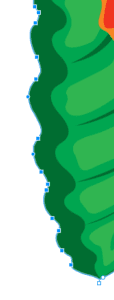
Raster art is made up of pixels which are small dots of color. A perfect example of a raster image is a photo you take on your smartphone. The image is made up of millions of pixels to form the shapes and colors. This is a close-up visual of how pixels look compared to nodes in a vector image. Pixels can be edited but it takes a lot more effort and skill.

The vector art is clean with crisp lines and ready to print on banners, t-shirts, flyers and more. It can be enlarged or reduced with no quality loss.


In contrast, the raster image is blurry and low resolution, suitable only for screen or web viewing. It would not print well, and the quality will only get worse if enlarged.


File types
The most common raster file types are:
JPG
PNG
GIF
*PSD
TIF
The file types with an * can contain both vector and raster art.
Some clients may not be familiar with the difference between vector art vs. raster art, so it is important that you double-check the file to verify what type it is. Watch our tutorial How to Analyze and Fix Artwork from Clients for more information.
CorelDRAW Graphics Suite applications
CorelDRAW is primarily a vector art program. You can use it to create vector logos, drawings, banners, t-shirt designs, stationary, brochures and much, much more.
Corel PHOTO-PAINT is pixel-based software that can be used to modify raster art and photos.
How to easily tell the difference between vector art vs. raster art
Vector
● Simple shapes
● Minimal colors, minimal shading
● Change colors easily
● Enlarging without loss of quality
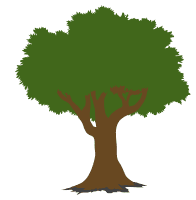
Raster
● Photos
● Jagged edges when zoomed in
● Lots of colors and shading
● Web images are 99% raster

Start your FREE 15-day trial and embark on a design journey with powerful tools for vector illustration, layout, photo editing, typography, and collaboration.

