New to CorelDRAW? This quick 2 minute video will show you how to move, scale, rotate, stretch and skew a vector object. To learn more about using the Pick tool and Edit Shape tools, watch the full tutorials on the tabs above.
Thanks for watching! We hope you found this tutorial helpful and we would love to hear your feedback in the Comments section at the bottom of the page.
In this tutorial, we’ll review the three tools in the Pick tool group: Pick, Freehand Pick, and Free Transform. These tools are used for selecting, moving, and transforming objects. In order to make any changes to an object, whether it’s something simple like changing fill or outline color, or something more complex like moving or rotating, the object must first be selected. So learning how to use the Pick tools is the foundation for pretty much everything you’ll do in CorelDRAW.
Thanks for watching! We hope you found this tutorial helpful and we would love to hear your feedback in the Comments section at the bottom of the page.
In this tutorial, we’ll review the 7 tools in the Edit Shape tool group: Shape, Smooth, Smear, Twirl, Attract and Repel, Smudge brush, and Roughen brush. These tools can be used to shape different parts of an object or text by manipulating nodes and control handles. We encourage you to download the practice files on the Download Resources tab so you can experiment with these tools yourself to see how they work.
Thanks for watching! We hope you found this tutorial helpful and we would love to hear your feedback in the Comments section at the bottom of the page.
Start your FREE 15-day trial and embark on a design journey with powerful tools for vector illustration, layout, photo editing, typography, and collaboration.
Download these free resources:
The Pick Tools written tutorial (PDF, 428 KB)
The Edit Shape Tools written tutorial (PDF, 630 KB)
The Edit Shape Tools practice files (Zip file, 2.8 MB)
CorelDRAW Graphics Suite Resources
Quick Start Guide (PDF, 2 MB)
Keyboard Shortcuts (PDF, 3.5 MB)
CorelDRAW and Corel PHOTO-PAINT user guides
For CorelDRAW Graphics Suite subscription and perpetual licenses (2018 to 2024), languages include English, Português do brasil, 简体中文, 繁體中文, Čeština, Deutsch, Español, Français, Italiano, 日本語, Polski, Русский
CorelDRAW Tools
What’s New in CorelDRAW Graphics Suite
 CorelDRAW Graphics Suite
CorelDRAW Graphics Suite
 Ultimate Vector Bundle Vol. 1
Ultimate Vector Bundle Vol. 1
 CorelDRAW Standard 2021
CorelDRAW Standard 2021
 Ultimate Vector Bundle Vol. 2
Ultimate Vector Bundle Vol. 2
 Corel Vector
Corel Vector
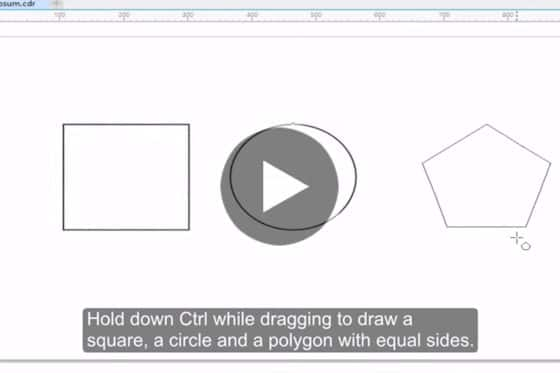
Introduction to Drawing Basic Shapes
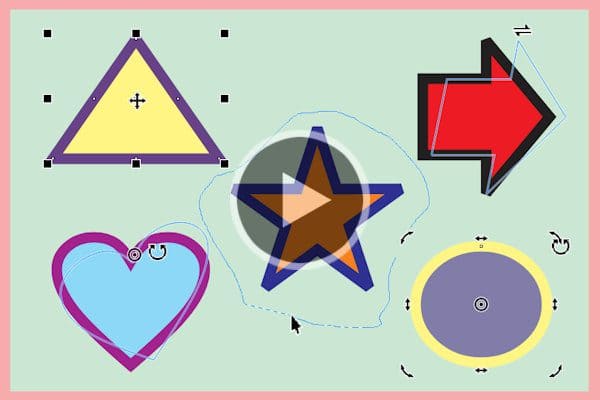
The Pick Tools
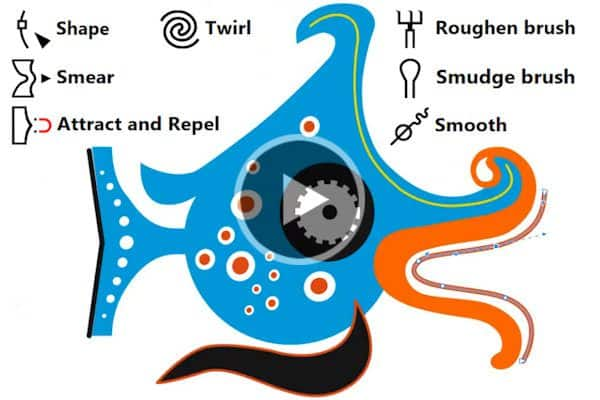
The Edit Shape Tools
Start your FREE 15-day trial and embark on a design journey with powerful tools for vector illustration, layout, photo editing, typography, and collaboration.


Comments (1)
Reader Interactions
Comments
Quite interesting