Getting Started with Corel Vector

Getting started with Corel Vector
If you’re new to Corel Vector, this overview video is a good place to start. Learn about the basic tools and how to start creating great designs.
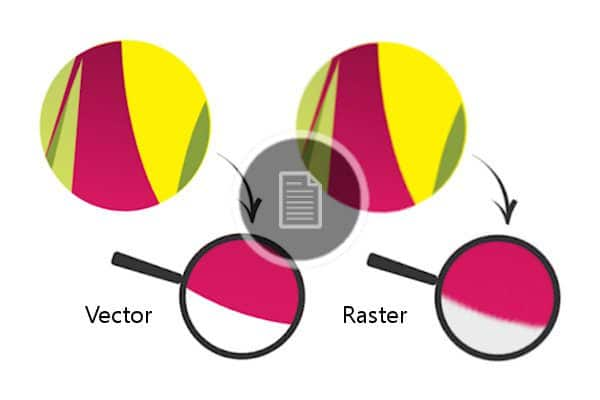
What is a Vector File?
In this tutorial, we’ll discuss what is (and what is not) a vector file, when and why to use vectors, and compare vectors to other image and file types.

Importing and exporting files in Corel Vector
Corel Vector is compatible with many popular file formats. This tutorial will show you how to import and export files, plus advanced export options.

Using Layers and Groups in Corel Vector
See how you can add structure and organization to your designs in Corel Vector, using the Layers panel and groups to work with objects more efficiently.

Using Pages in Corel Vector
Learn how to use Pages in Corel Vector to define multiple canvas areas in the same document and how to format different properties for each page.

Color and fill types in Corel Vector
Learn how to work with colors in Corel Vector, and how to apply and edit various types of fills such as gradients, textures, and background fills.
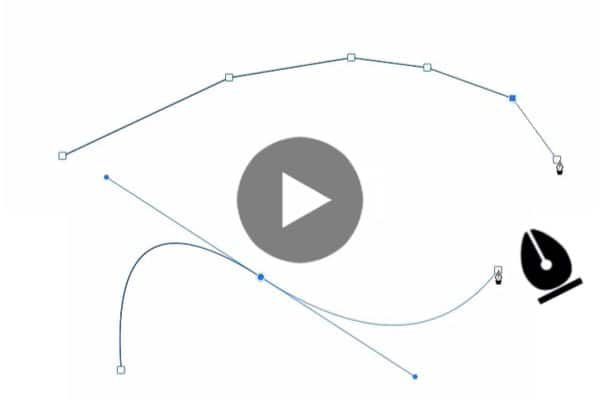
Using the Pen tool in Corel Vector
In this tutorial we will show you how to get started with the Pen Tool in Corel Vector so you can create custom shapes and great illustrations.

Using Effects in Corel Vector
In this tutorial, you will learn how to use Effects to add beautiful filters, shadows, blur and vignettes, and alter color with the color grading tools.
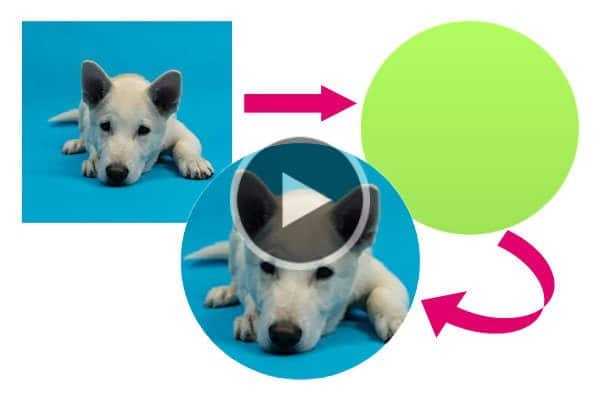
How to Create a Clipping Mask in Corel Vector
Here are 4 ways to create a clipping mask in Corel Vector. Clipping is a non-destructive way to place part of an object inside another object or text.

Bezigon and Freehand tools in Corel Vector
In this tutorial, you’ll learn how to create curves and paths with 2 of the drawing tools in Corel Vector: the Bezigon tool and the Freehand tool.
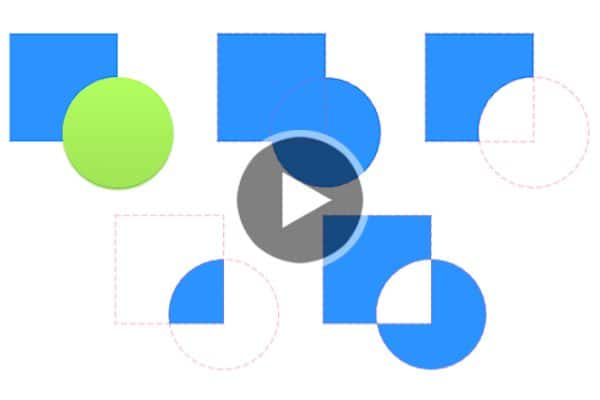
How to make compound shapes in Corel Vector
Learn how to combine two or more shapes to create a new shape using the 4 Compound options: Union, Subtract, Intersect, and Difference.

Aligning and arranging objects in Corel Vector
Learn how to use the Align and Distribute commands, as well as stacking order, to arrange multiple objects, layers or groups in Corel Vector.
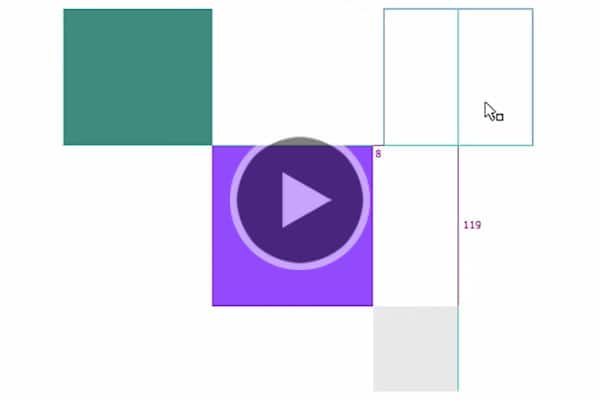
How to use the Snap tools in Corel Vector
Learn how to use the various snapping tools in Corel Vector to precisely align objects with other objects, guidelines, pages and more.
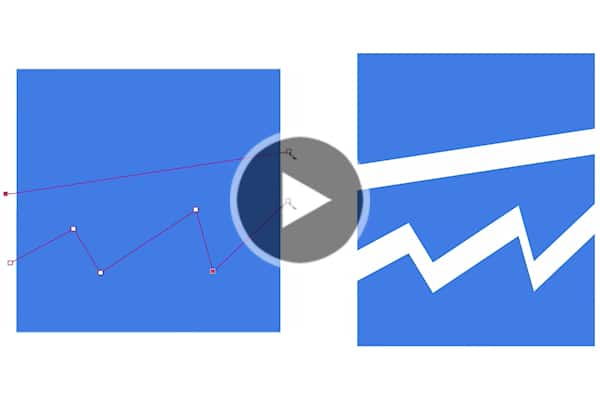
How to use the Knife tool in Corel Vector
See how the Knife tool in Corel Vector is used to slice vector objects, such as paths or shapes, into pieces using a straight, zigzag or curved line.
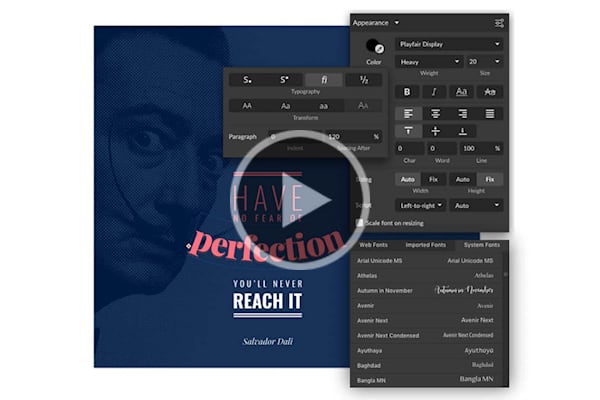
How to use the Text tool in Corel Vector
Learn how to use the Text tool in Corel Vector, from simple text boxes and basic formatting to advanced options such as fitting text to a path.
Illustration and Design with Corel Vector
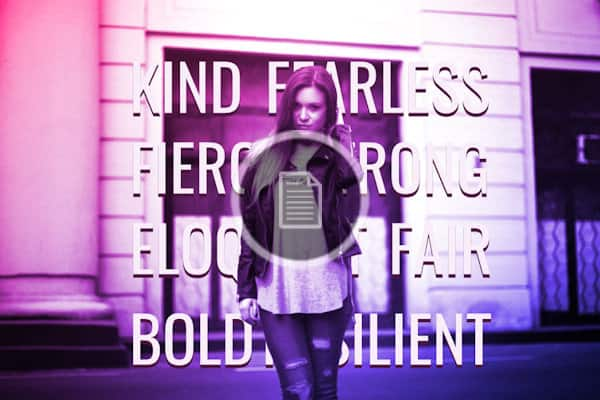
Create a duotone poster in Corel Vector
How To Create a Duotone Cutout Poster Duotones and bold colors are an excellent way to make any work to stand out. This design style consists of two halftones contrasting over an image. In this tutorial, you’ll find out how to achieve this effect in just a few minutes in Corel Vector, also adding a…
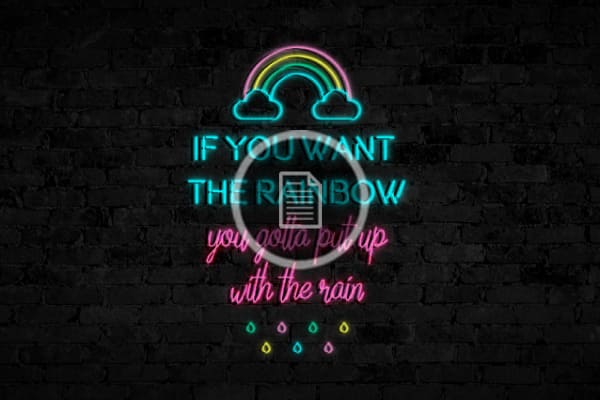
Create a neon sign effect in Corel Vector
Learn how to create a neon sign effect Whether you want to add a pop-culture vibe to your work or simply experiment, the neon sign effect is surely fun to work with. In this tutorial, we will demonstrate an easy way to create this effect in Corel Vector, using nothing but basic effects and color…

Design a business card in Corel Vector
How to Design a Business Card In our daily life, almost everything we do in the business world is digital: e-mails, video meetings and phone messages. However, it’s still very useful to have a business card in hand when you meet new contacts in real life. In this tutorial you will learn how to design…

Design a seamless pattern in Corel Vector
How to design a seamless pattern A seamless pattern is an image that can be placed side-by-side with copies of itself without any visible seams or interruptions on the content, so you can repeat this image and create a pattern that can go on infinitely to create unique backgrounds, text effects or brand elements. Seamless…

Create a mockup in Corel Vector
How to create a mockup Mockups are a great way to showcase your work in a more professional manner, and in this tutorial you will learn possible ways to create them with Corel Vector, without any need for a distortion tool. Create a new file As you are setting up a mockup, this means you…

Designing for laser cutting and etching in Corel Vector
What is laser cutting? Laser cutting and etching is a precise method that uses a high-power, thin, and focused laser beam to cut through various kinds of materials such as wood, glass, paper, metal, plastic, among others. The process uses a CNC router (Computer Numerical Control, a computer-controlled cutting machine) to dictate the movement of…
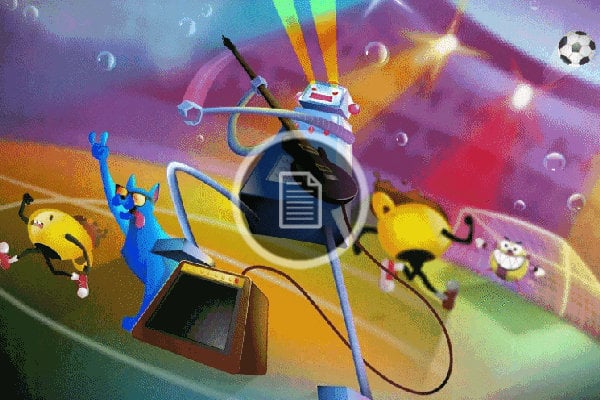
Designer tips and tricks for Corel Vector
In this tutorial, we’ll review some lesser-known shortcuts and techniques that can speed up your design process and make your Corel Vector workflow more fluid and intuitive. Pointer tool tips Here are some modifier keys that will allow you to do more with the Pointer tool. Hold Ctrl when clicking to select an object in…

Slice tool tips for Corel Vector
3 Unexpected Ways You Can Use the Slice Tool In this design tool tutorial, you will learn how to use the Slice Tool. I will guide you through the step-by-step process of the creation of the slice for export, I will explain how to adjust the background, size, and position of the slice to suit…

Design a logo in Corel Vector
Designing a logo can be a difficult task, even more so if you’re trying to use some unnecessarily complex software — but it doesn’t have to be like that. Corel Vector is a multipurpose tool that allows you to create screen designs, vector illustrations, presentations, print designs — and, of course, logo designs. Every single element in Corel Vector’s…
Simplifying icon design in Corel Vector
Designing an icon can seem like a simple task, but once begin, you might find yourself facing some very common pitfalls. Which tool should I use to make everything even and smooth? How to make every aspect sharp and precise? How to make it pixel perfect? How to export it correctly so it looks good…

Digitize your drawings with Corel Vector
Vector Art – Turn Drawings into Digital Illustrations Pixel-based illustration, the most traditional digital art we can find on the internet, can give you a certain freedom when it comes to strokes and colors, but it has its limitations. You need to create a huge canvas with a high resolution if you want to print…

How to create an isometric illustration in Corel Vector
Among the many styles of illustration, isometric illustrations have been standing out a lot these last few years for the uniqueness they can bring to a composition. Isometric illustration, or isometric projection, is a technique that is intended to produce illusion of depth and perspective without distorting the object’s main dimensions. It’s a projection in…

Character design illustration in Corel Vector
Creating an original character is something very common in the design and illustration world. Whether it’s creating a simple design or creating a complex illustration for an animation, creating your character with Corel Vector is easy. Know your creation You want to create your character for a purpose. Could be for a game, an animation,…

How to create a vector portrait in Corel Vector
This step-by-step tutorial will show you how to create a vector portrait from a photo in Corel Vector, starting with outlines and finishing with color effects.
Working with Photos in Corel Vector
Background removal and photo manipulation in Corel Vector
Image Background Removal and Photo Manipulation In this tutorial, I want to introduce a very important tip, that can be used for making collages, social media advertising, print industry — or just for having some fun. Sometimes we want to remove the background of an image or just cut some parts of it, but there’s something you…
Creating composite images in Corel Vector
Did you know that you can use Corel Vector not only to design icons and illustrations, but also to edit your photos and even to create photo manipulations? If you didn’t know yet, this is your chance to learn more about it! In this tutorial, we will show you how to remove backgrounds and manipulate shapes…
Basic photo editing and effects in Corel Vector
We often use graphic files in our designs that require some touch up or some kind of improvement. Instead of using two separate software, one to edit images and another one to create your design, Corel Vector allows you to do it all right at your fingertips and then get right back to your vectorizing business. That’s…

Photo background removal in Corel Vector
Learn how to cut out the background of a photo, or cut holes in a photo, by creating a clip mask around the subject or image area you want to preserve.
Website and UI Design with Corel Vector

How to Design a Mobile Weather App – Part 1
In part 1 of this tutorial, we’ll take you you through the creation of a mobile weather app using Corel Vector.

How to Create a Social Media Post
This step-by-step tutorial will show you how to create a social media post in Corel Vector, complete with logo, text, a photo and design elements.

